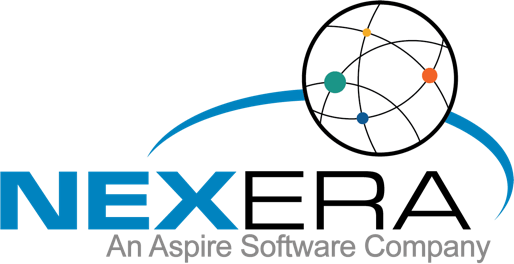Keeping Servers and e-Automate infrastructure healthy and up to date is pivotal for business!

Information services – efficiency, upkeep and profitability
Throughout my career I have had the opportunity to work with a number of large imaging dealerships such as Pitney Bowes, Imagistics, Océ, Canon, as well as many independent dealers. Being an IT professional for these businesses required extensive time working with vendor products, integration’s and the infrastructure for business applications. Having extensively worked on systems such as e-Automate, FMAudit, Remote Tech, Sherpa, etc., I have seen first-hand how critical to a company’s success it is to keep these applications and systems up-to-date and optimized. The health of your technology contributes to a the health of your bottom line and should not be taken lightly. Providing sales staff, technicians and administration the most effective tools to optimize the workforce directly equates to growth and profitability.
Is your environment healthy and secure?
The COVID-19 pandemic has required more employees to work from home, and as a result securely accessing company resources demands more sophisticated methods for remote workers. Secure products like Splash-Top, LogmeIn, and other remote-desktop software products with two-factor device authentication and the ability to monitor access ensures that only approved devices will have access to the company network. Traditional Remote Desktop Protocol (RDP) should be avoided as there is an increased chance of being hacked and having important information such as bank accounts, customer information and company records stolen.
Vulnerability’s within a company’s infrastructure can allow malicious activity such as ransomware, which can stop a dealership in its tracks and render a company’s data useless. Even with protected backups, the customer can lose hours, days and even months of sales, billing, dispatching, shipping and revenue. Examples of protecting company assets would be having good server and database backups and proper retention, password policy and protection, not sending login credentials in non-encrypted methods and good antivirus protection.
To make my point, last year we assisted 2 companies in reconstructing their ERP databases because their systems were successfully attacked by ransomware crooks. Even after paying thousands of dollars to release their systems from the crooks, all the data was deleted including some of their most resent back-ups. One of these companies was able to reconstruct most of their data, only losing a few days, and it took more than 2 weeks of time to recover. The other company was not so lucky and lost nearly a years’ worth of data, and it nearly bankrupt them.
Upgrading e-Automate products and add-ons – How much is your time worth?
Running a dealership is hard, and the amount of time it can take to understand all of the nuances of system upgrade requirements and vendor integrations can be a daunting task. Even the best IT personal who may understand networks and security can have a difficult time navigating through the software requirements and setup procedures for these integrations and updates. Many times, due to local staff not understanding the requirements or being comfortable updating systems, they just don’t get done in a timely manner, leaving your company lagging in technology updates.
Below are a number of items you need to be aware of when updating or integrating e-Automate systems:
- Prerequisites, before upgrading e-Automate, servers, software, etc. must meet minimum requirements which includes:
- Windows servers
- SQL server version/release
- Dot Net version
- SSL certificates
- e-Automate connectors, APIs and addons configured and connecting to e-Automate properly and upgraded to correct versions. Examples are:
- E-info website
- Remote Tech web services
- Remote Service Manager web services
- Digital Barcode scanning
- PO Processor
- ATR supplies networks automatic toner replenishment
- FMAudit site meter collections
- Great America Leasing
- LEAF Capital Funding
- Pip, Partner Integration Portal
- ESN Sync.
Saving time/money by leveraging experienced consultants.
We work with our customers to improve the structure and efficiency of their IT systems. By understanding a customer’s current setup and business needs our consultants work with clients to create and implement strategies for improving performance, upgrading systems, integration and troubleshoot problems.
To learn more about our services, please click the button below.
Written by David Mansfield – Manager of IT Services, Nexera